
In this post, we’ll go through setting you up to track your customer details for COVID-19 restrictions.
First thing to do is to set up your venue’s area’s that you would like to start tracking for. Most smaller venues will have only a single area, whereas larger venues may have more (e.g. front bar, back bar, etc)
To Set up your areas, go to the ‘Your Areas’ tab at the top left of the software.
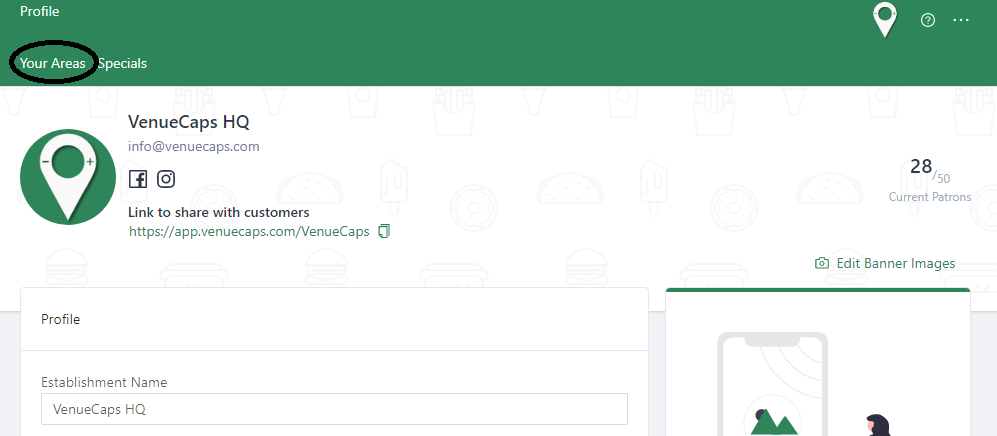
From there, click the ‘Add new area’ button.
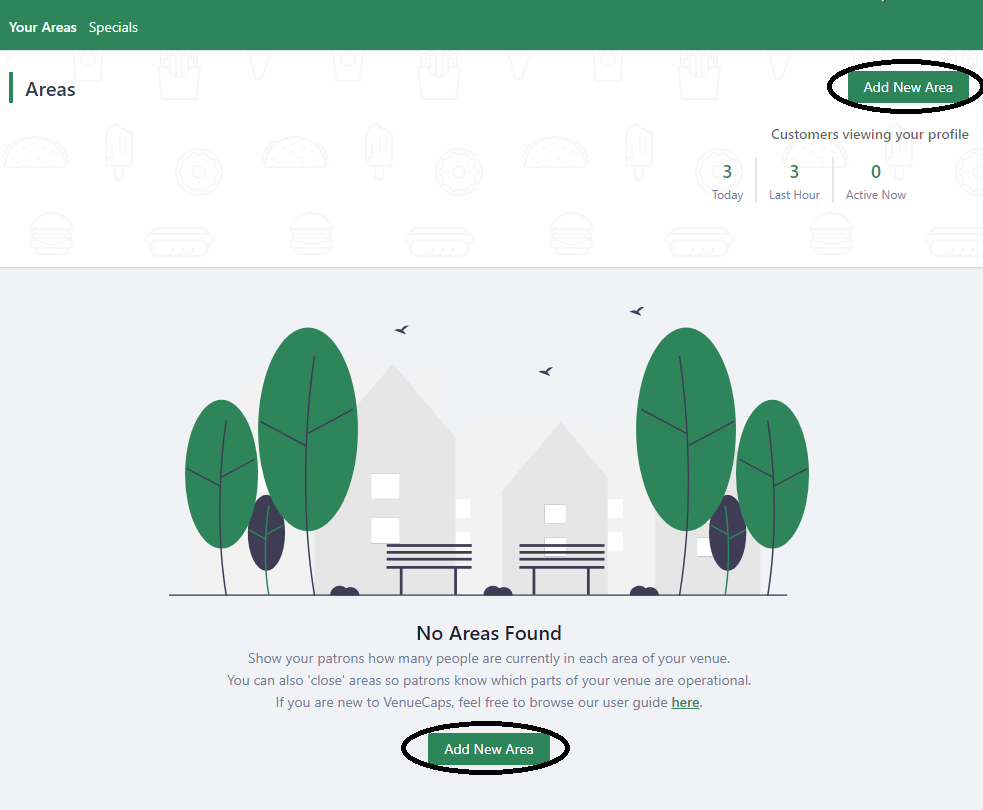
After you’ve added your first area, click on the area and you will be able to see the QR Code which is available to print.
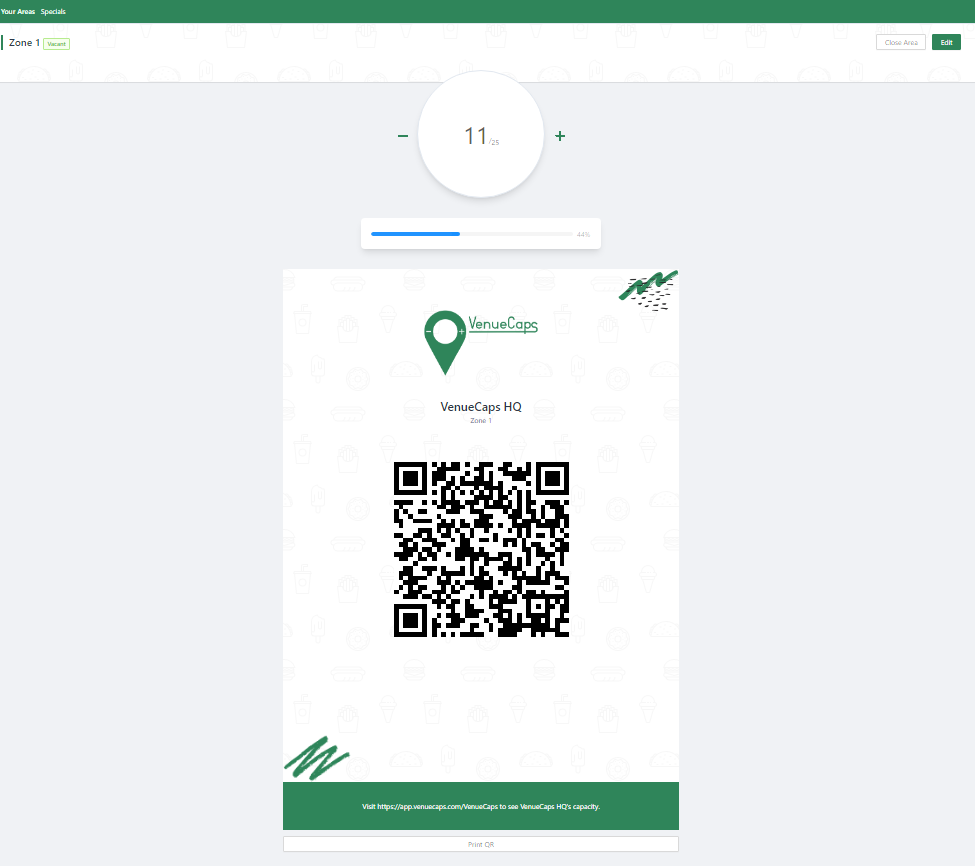
Print the code out and hang it up for your customers to scan.
They will then be required to fill out their details!